 Some of you guys might be encountering different problems with the Glo #0.00 using Phison handler, Xp psiphon or Tweakware.
Some of you guys might be encountering different problems with the Glo #0.00 using Phison handler, Xp psiphon or Tweakware.
So we decided to share the Uc mini handler settings for your Glo unlimited browsing and downloading.
Uc mini handler settings for Glo #0.00
Send PAYU to 127
1.Download and install Uc mini handler
2.Set your apn settings by tapping Here
3.Open the installed Uc mini handler and set the below settings
Device User-Agent: Android
Web User-Agent: Safari
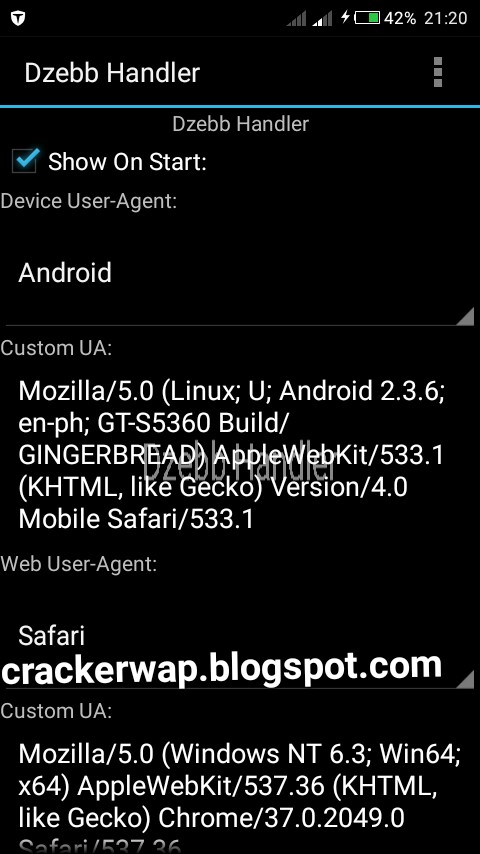
Proxy type: Real host
Proxy server: redirect.glo.com
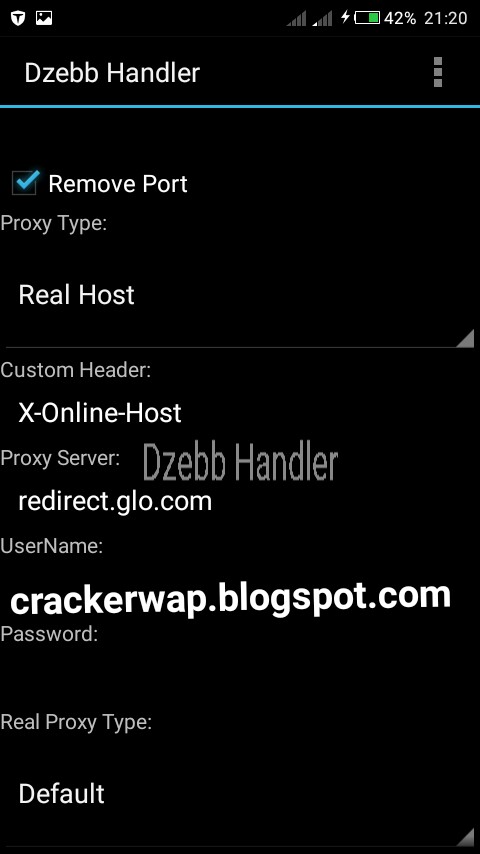
Real proxy type: Default
Real proxy port: 8080

4.Tap Ok and your Uc browser will open.
5.Start browsing your favourite sites.
NOTE: If you want to download any file and it refuses to download,just go to step 2 and tap the Here to see how to download unlimited with it.

10 comments
Click here for commentsNot downloading heavy files
ReplyFollow the tutorial carefully.
ReplyAnd are you using old or new Glo sim?
Pls.. Is it still working?
ReplyYap
ReplyYap
ReplyNot downloading
ReplyIt is downloading. Kindly follow all the above steps.
ReplyI have downloaded UC Mini on my smartphone. I identified that it prevents popups to open which is very good.
Replynot working on my phone
ReplyUc Mini Download is known for its speed and dependability. The browser uses high-end compression technology rendered by a server to provide faster browsing and less data usage.
ReplyConversionConversion EmoticonEmoticon