Recently, we have been getting similar messages from diffirent people {mainly people from Asia and Africa} asking us to crack a way in which they can use Airtel 2G data. Today, we are dropping 2 methods which will enable you to use 2G data plan on 3G.
Before we proceed, we want you to bear the bellow points in mind.
This trick has been tested and confirmed working by the founder {Cracker Lordz} and Christain Nelson in Nigeria.
This trick seems to be data capped {not stable} but will soon be fixed.
This trick might not work for your sim {it selects sim}.
How to use Airtel 2G in 3G or 4G.
1st method.1. Recharge and subscribe for the Airtel 2G plan.{Dial *482# for Nigerians}
2. Go to settings {where you will switch from 2G to 3G} and minimize it.
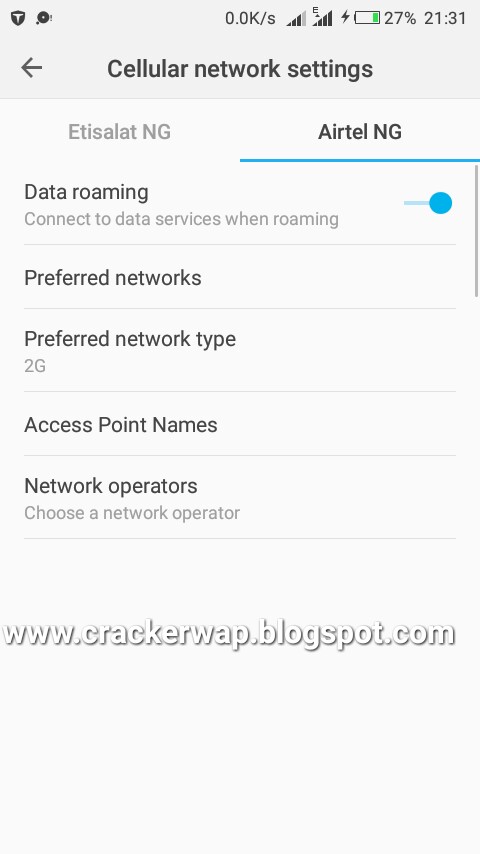
3. Switch on your data connection and start browsing in 2G mode.
4. After about 1 minute, minimize your browser and switch from 2G to 3G mode
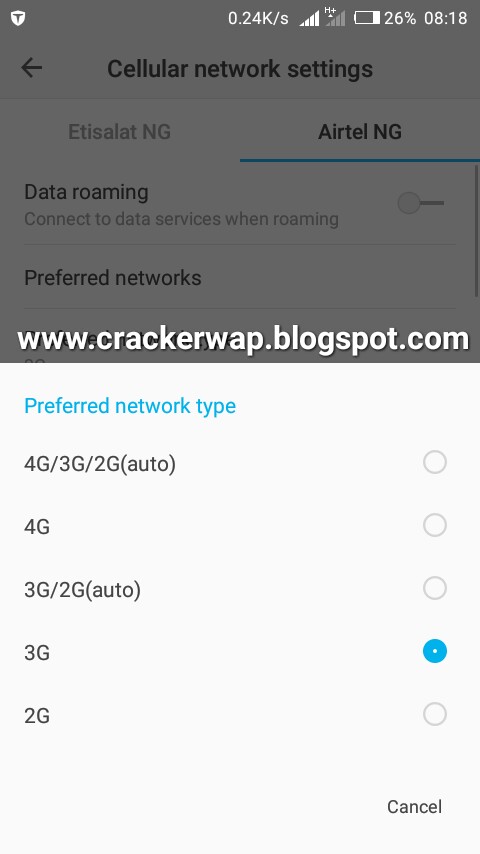
5. Try browsing with it.

NOTE: The above method was tested with Tecno W3-LTE.
It might disconnect after downloading around 10mb or within few minutes {all you have to do is to switch from 3G to 2G and switch on and switch off flight mode. Then repeat the above steps again}.
2nd method.
This method is similar to that of 1st method but this method seems to be faster and a little more stable.
1. Download and install Xp psiphon for android.
Xp psiphon.apk download.
2. Download Airtel 2G-3G configuration file.
3. Open the installed Xp psiphon and import the Airtel 2G-3G configuration file by tapping the plus{+} button.
How to import configuration file in Xp psiphon
4. Input crackerwap as password.

5. Minimize Xp psiphon.
6. Recharge and subscribe for the Airtel 2G plan.{Dial *482# for Nigerians}
7. Go to settings {where you will switch from 2G to 3G} and minimize it.
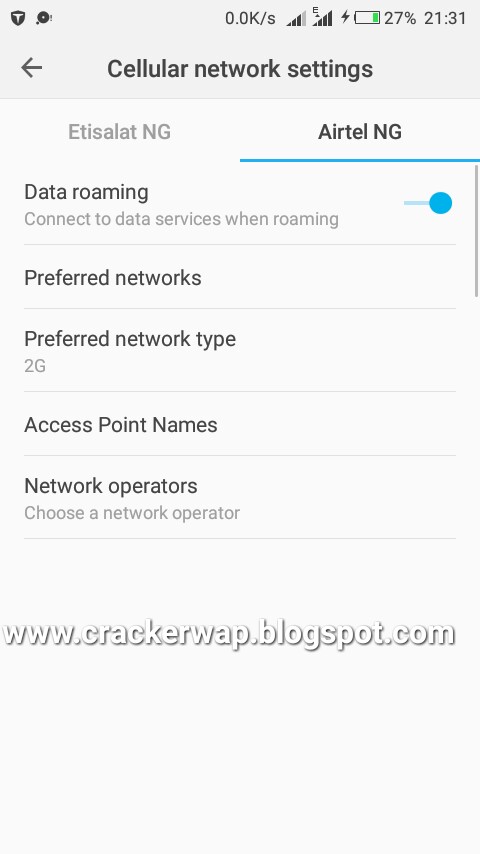
8. Switch on your data connection and start browsing in 2G mode.
9. After about 5 seconds, minimize your browser and switch from 2G to 3G mode
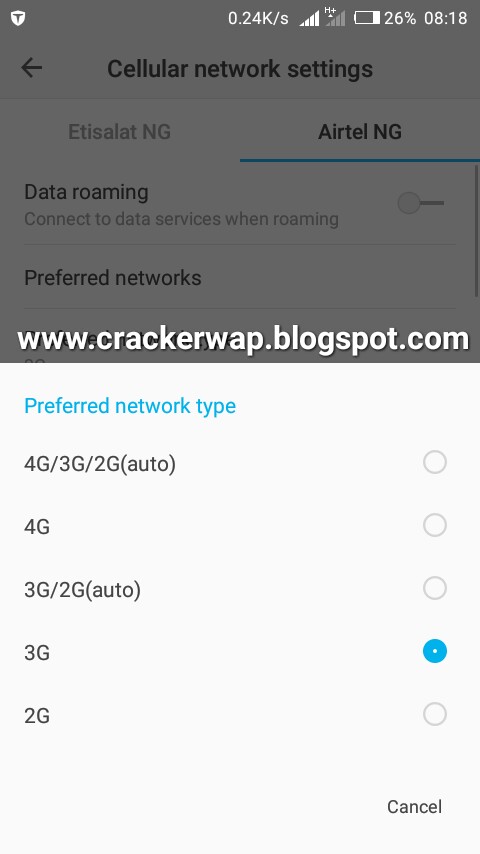
10. Open the minimized Xp psiphon and tap connect{it won't even take upto a minute before it connects}.
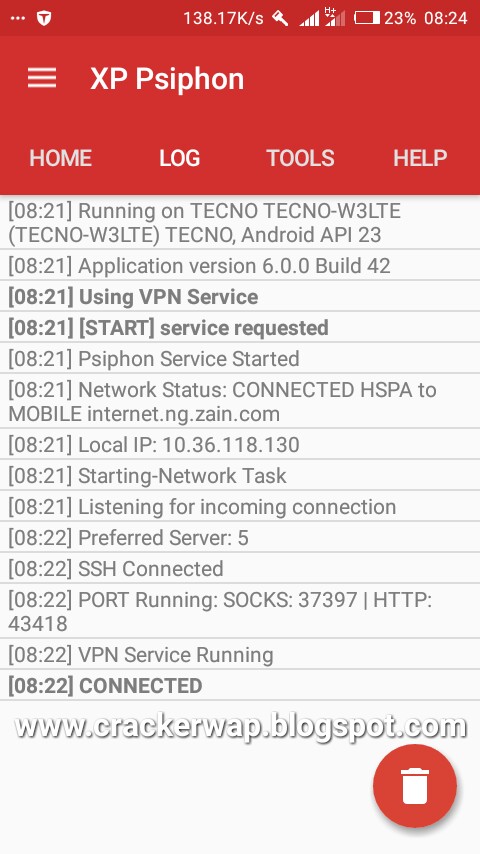
Note: This method was tested with Tecno W3 LTE and has been confirmed working.{But disconnects few minutes after}.
We are strongly working on a way to make this trick stable{which might be impossible} and also to crack new cheats that does not require IMEI tweaking.
Always visit this blog for all tested and trusted cheats.

4 comments
Click here for commentsCan't we use mtk engineering
Replylengthy but cool... keep it up admin
ReplyYea...it only worked for a few minutes...
ReplyYou can use it. But it's still not stable
ReplyConversionConversion EmoticonEmoticon