 We all love downloading with uc browser or uc mini due to how fast it is in browsing and downloading and also supports pause and resume of downloads.
We all love downloading with uc browser or uc mini due to how fast it is in browsing and downloading and also supports pause and resume of downloads.
But you might have been facing the problem Expired download link and you might not know how to fix it.
Many people do restart the download,which leads to the loss of MB of the half downloaded file.
So in this post,we will show you all how to continue your downloading without restarting it.
How to fix expired download link
1.Tap and hold the app with expired download link.
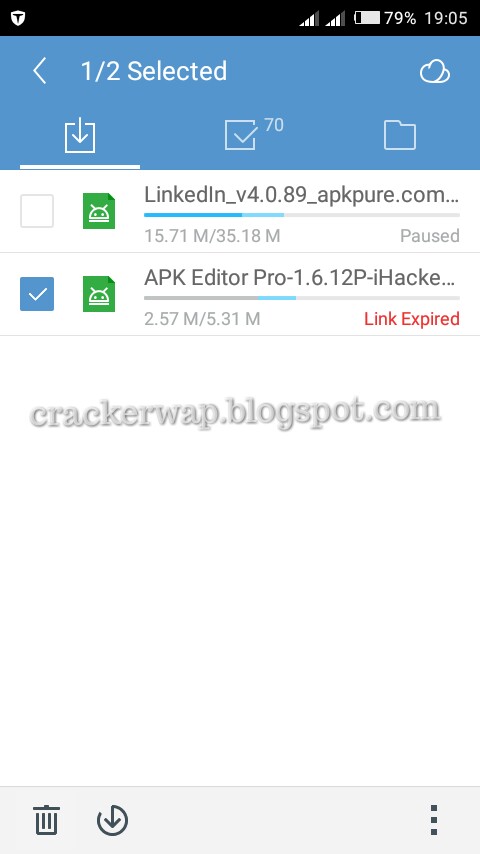
2.Tap option or the three dots at the right down side.
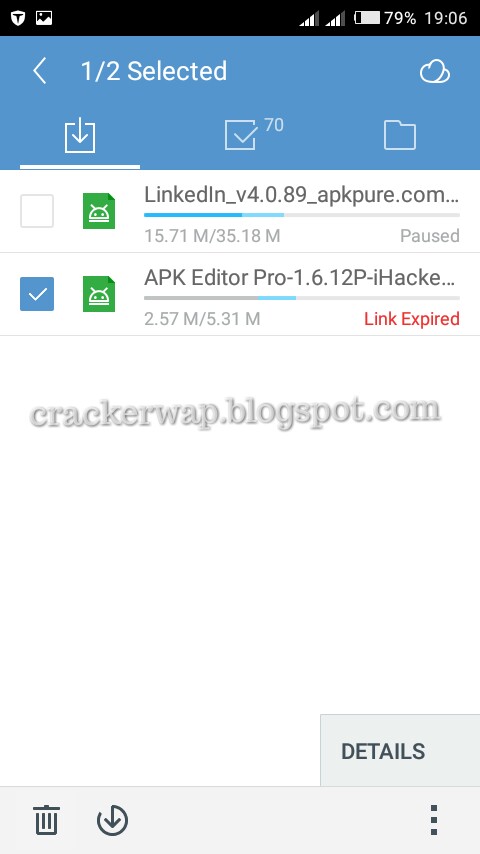
3.Tap Details
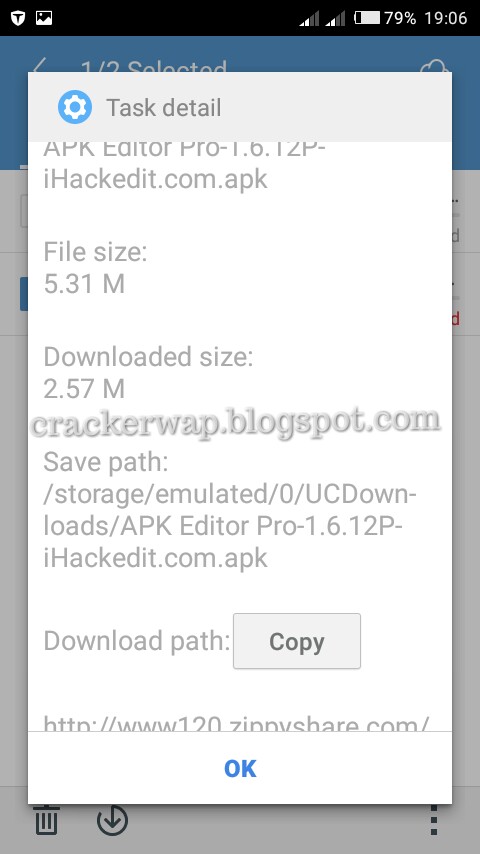
4.Tap Copy in the download path and tap ok.

5.Paste the link the search box and tap Go
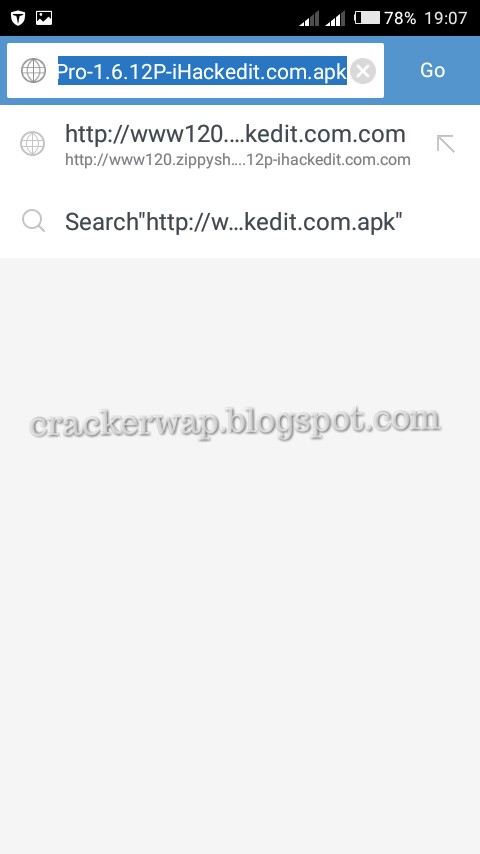
6.Now tap Download and tap Yes Your download will resume immediatly. Share this post using the below share buttons.

2 comments
Click here for commentsThis is easy but not tested yet
ReplyThis Uc Mini Download is a good alternative to the many browsers that you can already be found for android device and it gives you a fastest browsing experience in a tiny package.
ReplyConversionConversion EmoticonEmoticon