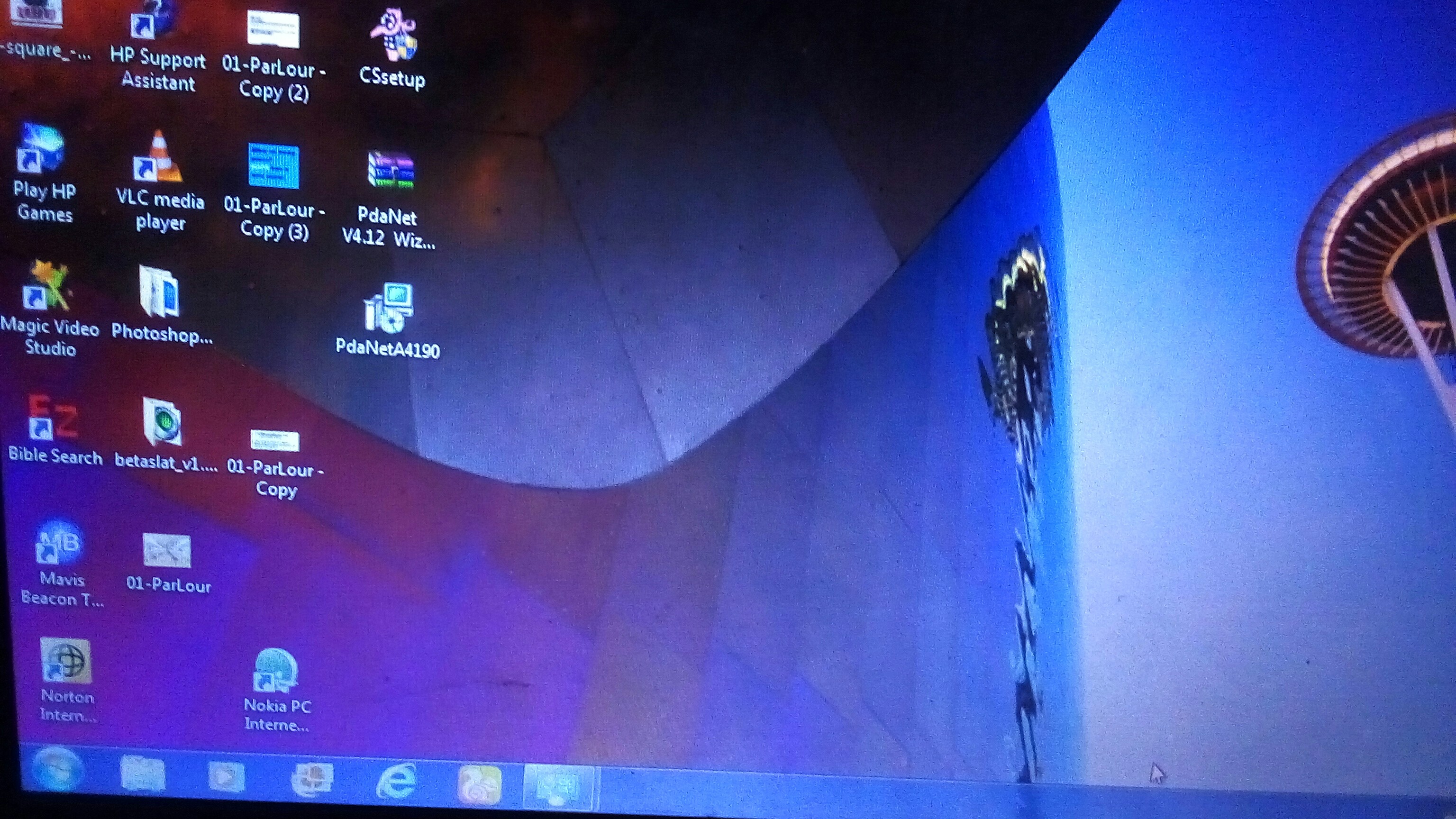 There are many methods for formatting windows 7 laptop,but we will be posting the easiest method because we try to make things easier for all Crackers.
There are many methods for formatting windows 7 laptop,but we will be posting the easiest method because we try to make things easier for all Crackers.
There are also many reasons why people format their laptops,either due to the presence ofvirus or due to lack of enough storage.
How to format your windows 7 laptop.
We are sorry about the image quality.Due to damaged pc keyboard,we couldnt screenshot with our pc.
NOTE: The below tutorial are for those who still have access to their pc and we advice you to back up your important files to an external storage device.
Procedures:
1. After successful booting of your pc,tap on the windows icon on your keyboard or in the left down side of your screen.
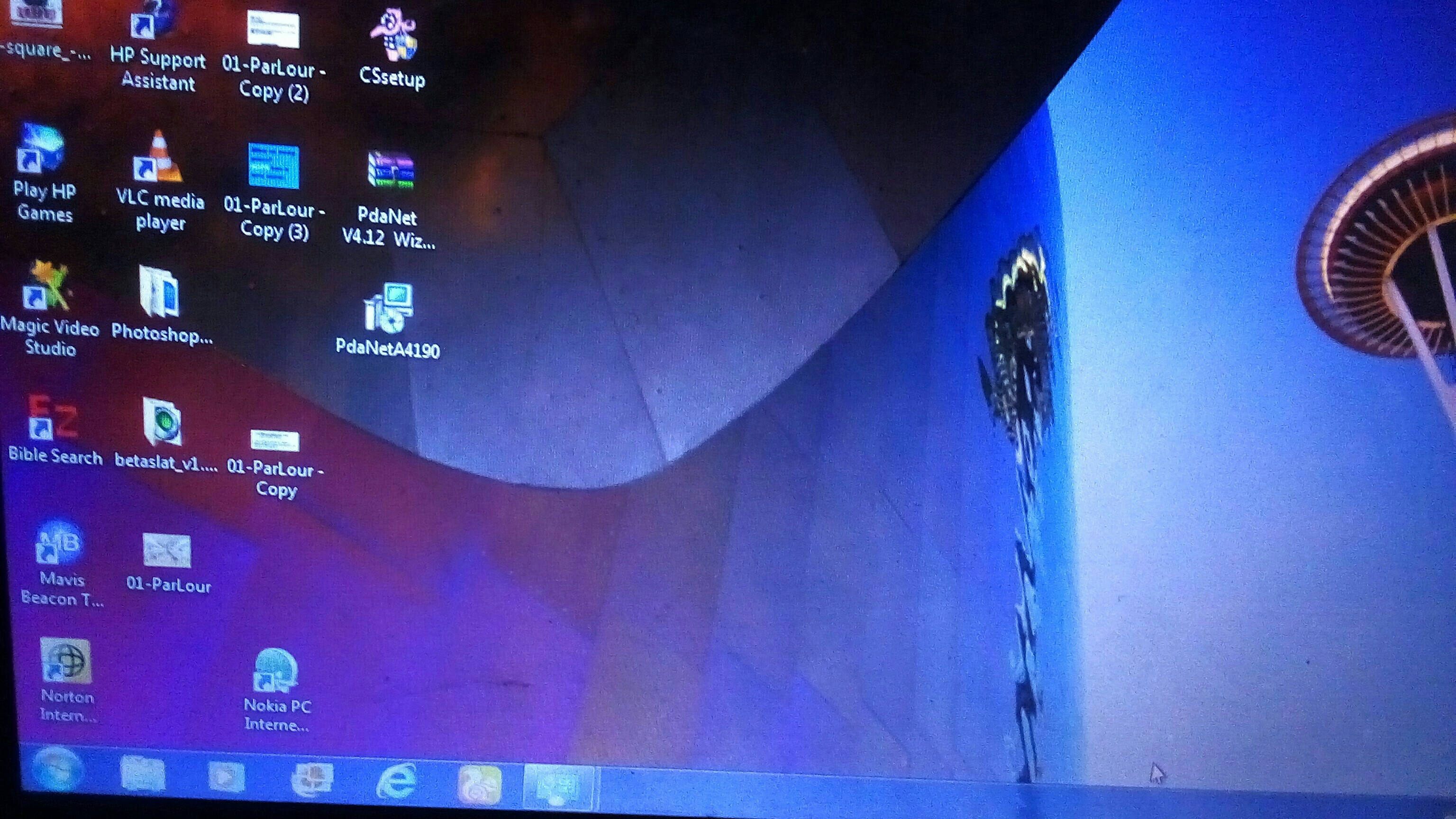

2. Click Control Panel
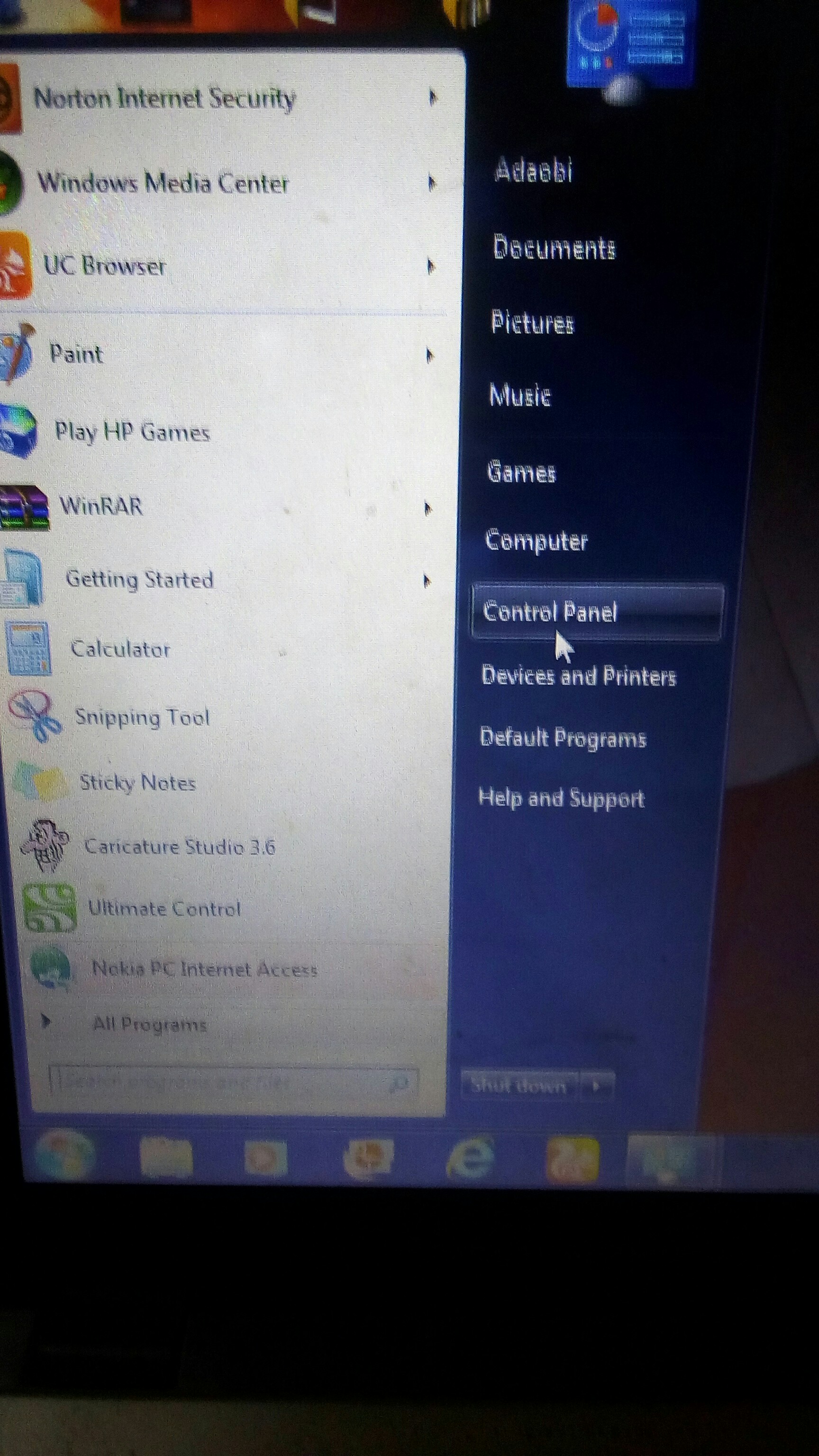
3. Click Back up your computer
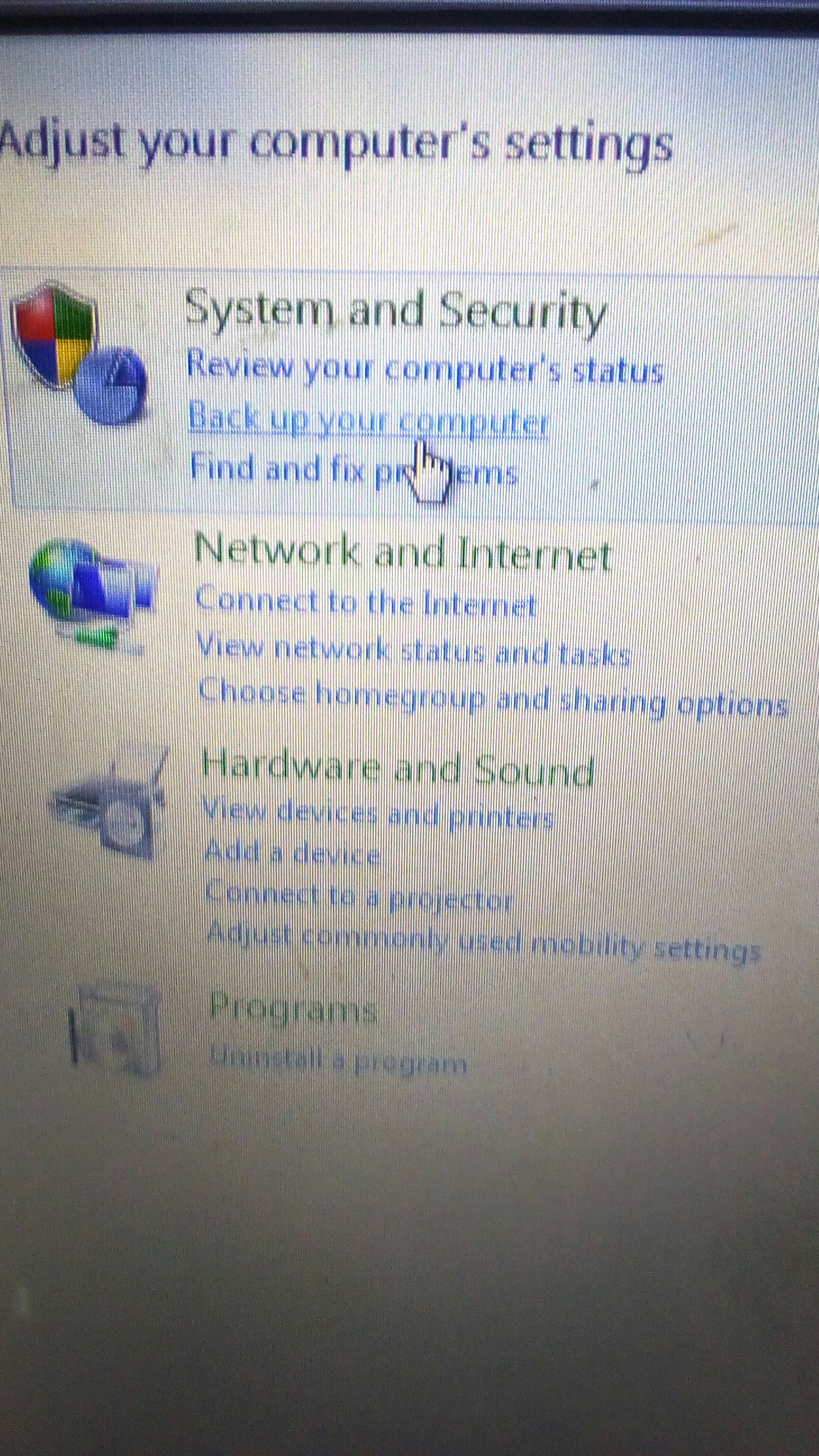
4. Click Recover system settings on your computer
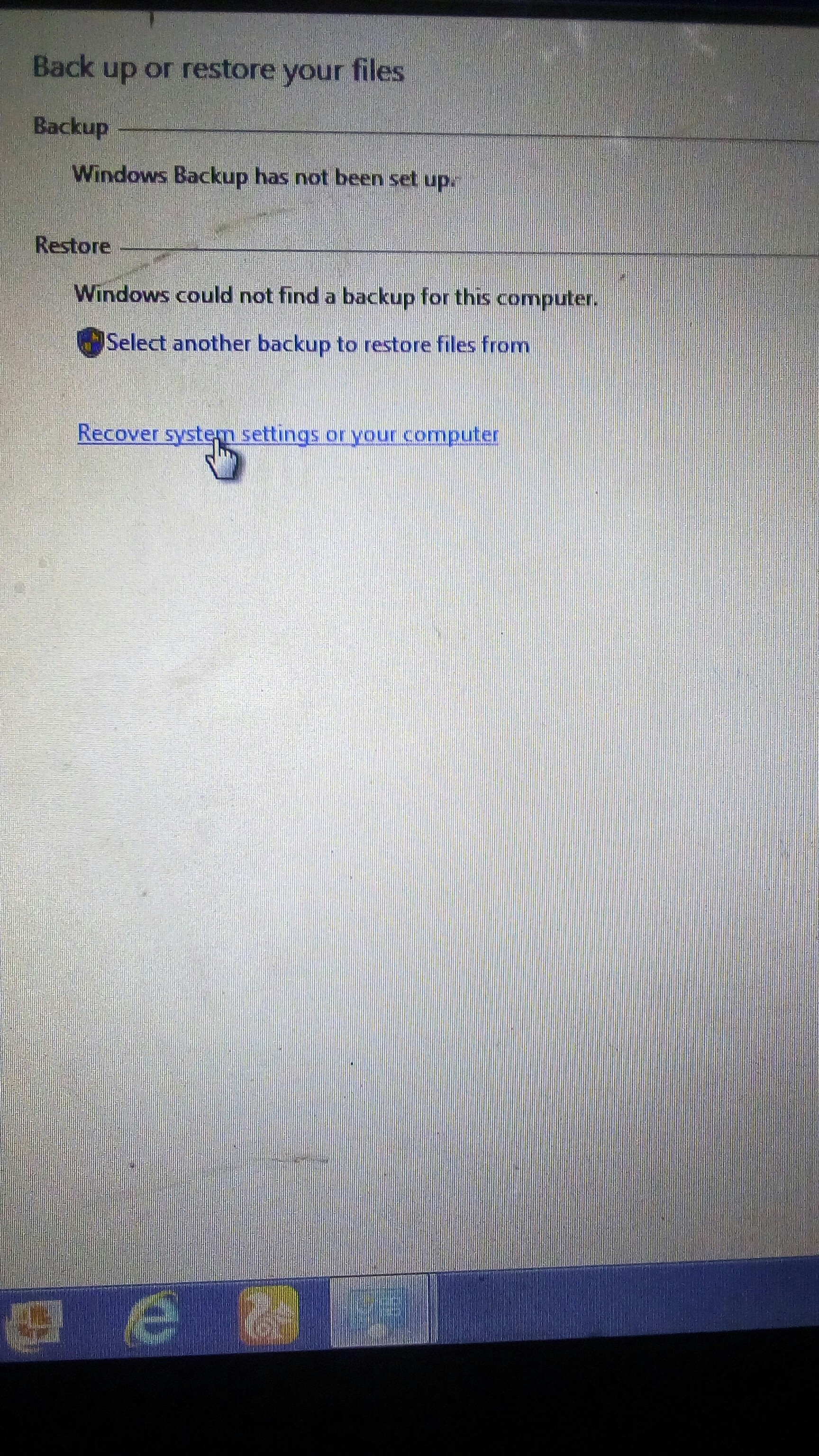
5. Click Advanced recovery methonds
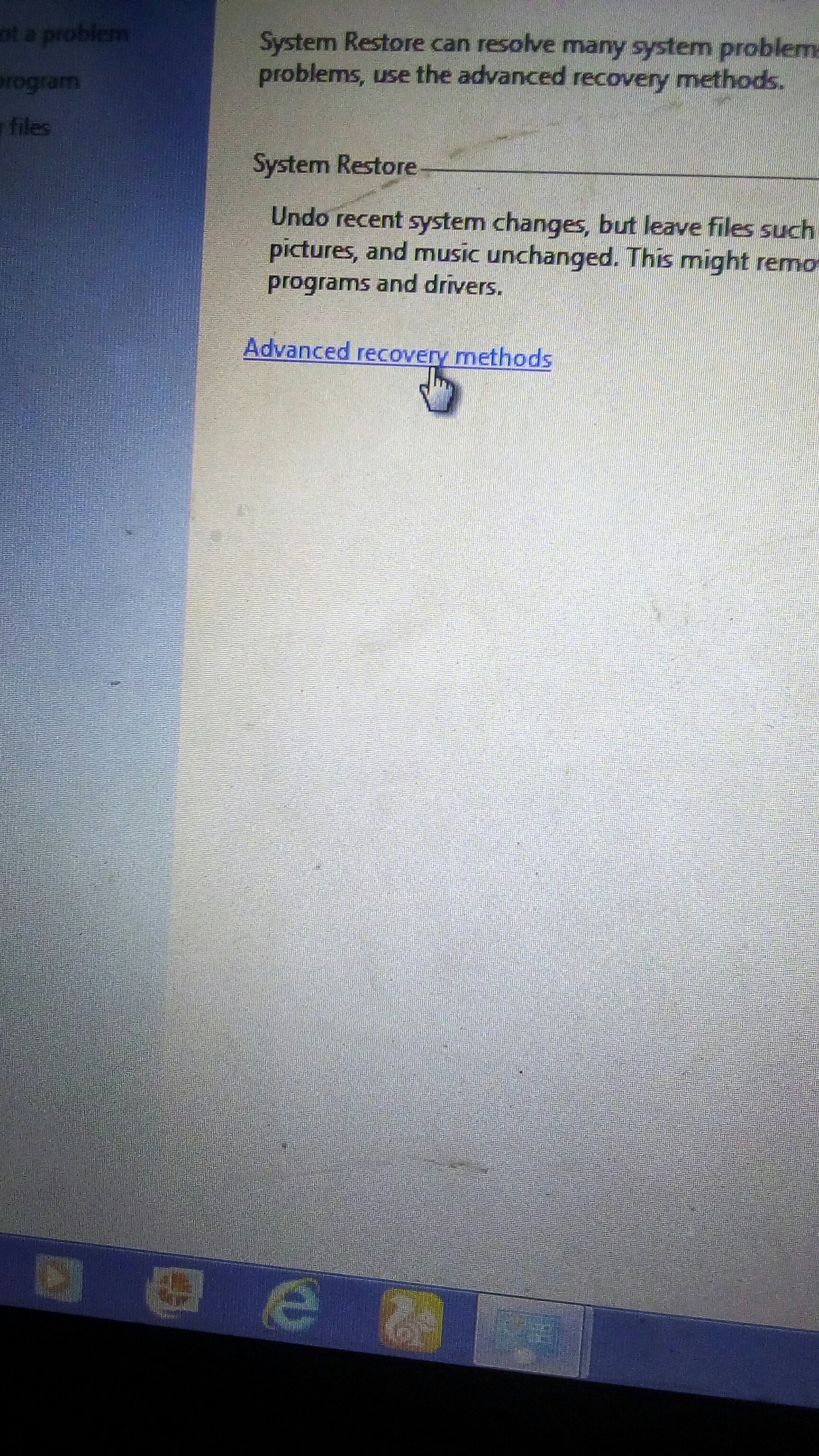
6. Click Return your computer to factory condition
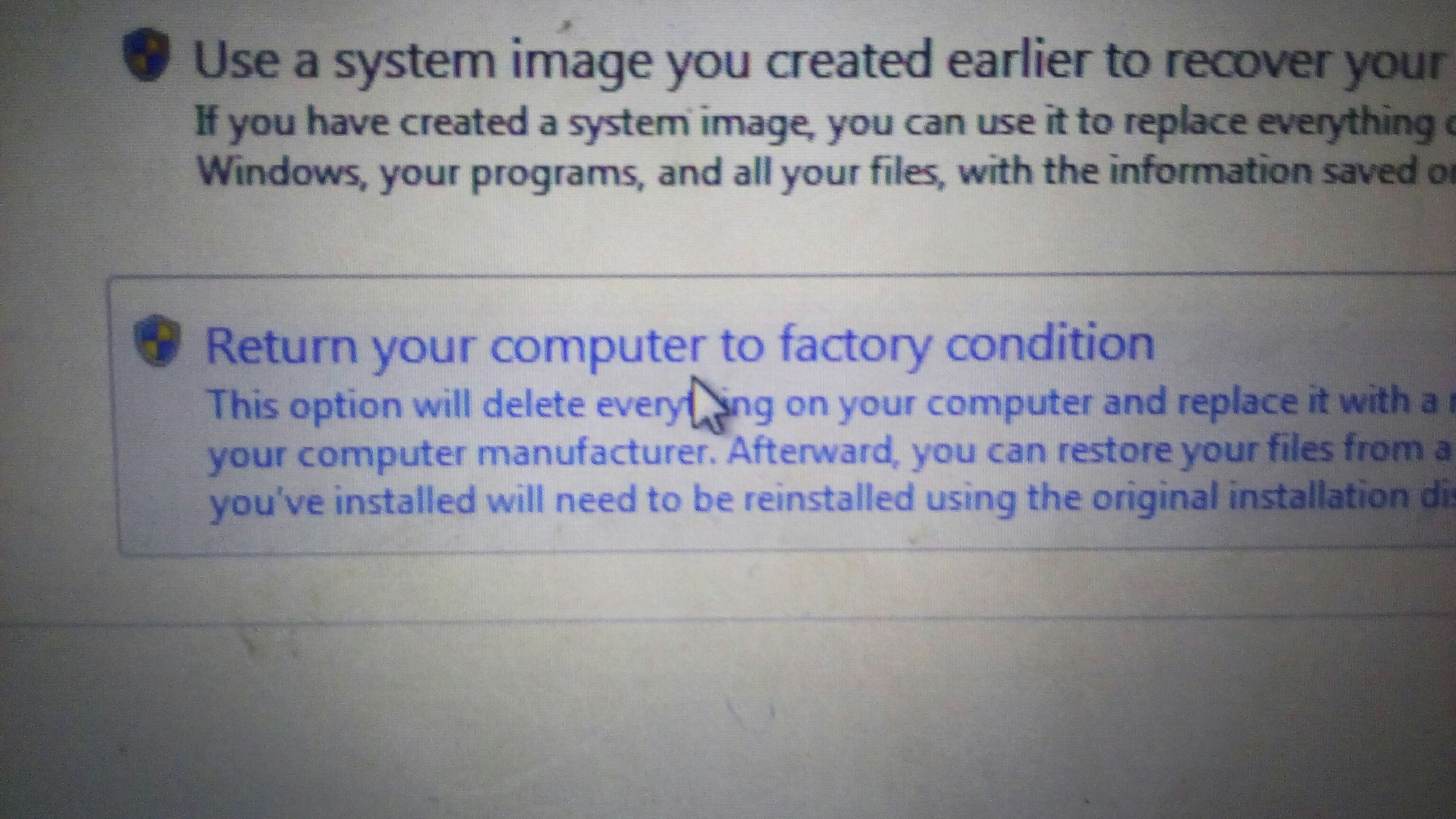
7. Click Skip to start your system format.
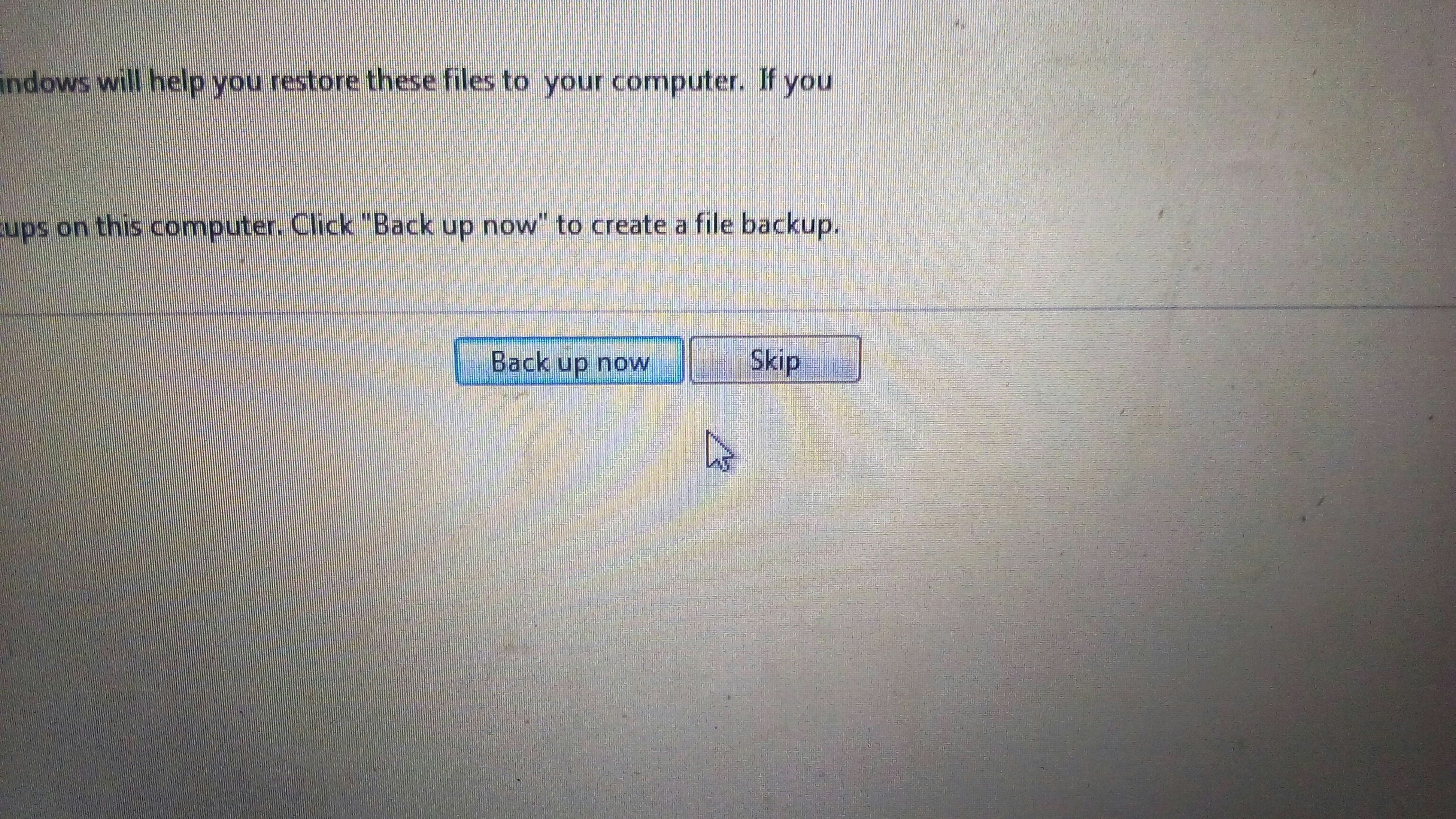
You have to wait for it to format.Then set up your Pc as you did the first day you purchased it.
NOTE: The above method has been proven the best easiest method for windows 7.If you use any other windows version or don't have access to your computer any more,don't worry because we will soon publish other methods.
Is this post helpful? Or did you encounter any problem?.Just use the below comment box and we will be happy to help

1 comments:
Click here for commentsLet try this and see how it works
ConversionConversion EmoticonEmoticon