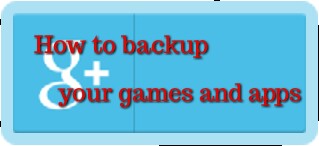
Some people have been asking us series of questions based on how to backup their games or apps data without rooting their android phone.
That is why we have compose this post to teach you all how to easily backup your android apps and games data without rooting your phone and also without using data connection.
We will be using a android app called Lucky patcher,which we can also use for hacking and patching android games.
Procedures:
1.Download and install Lucky patcher Lucky patcher.apk download
2.Open the installed Lucky patcher.
3.Locate the app you want to backup.{We are making use of Xp psiphon}
4.Tap the located app or your desired app/game(we are using Xp psiphon)
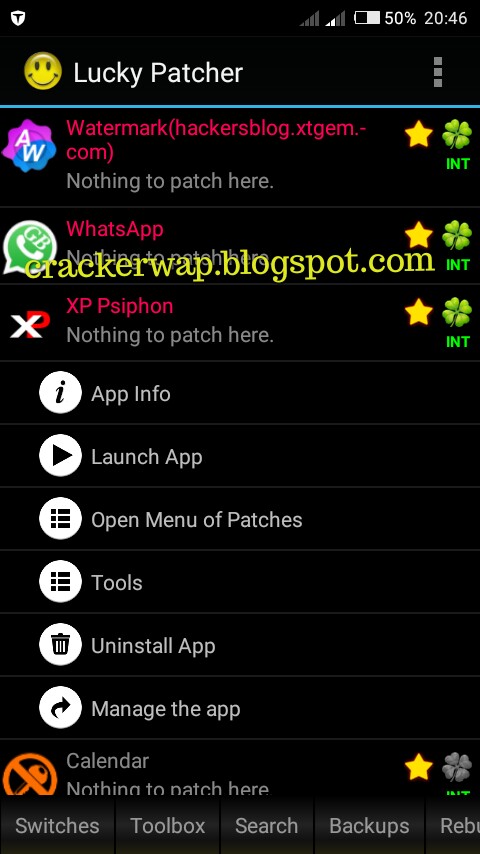
5.Tap Tools
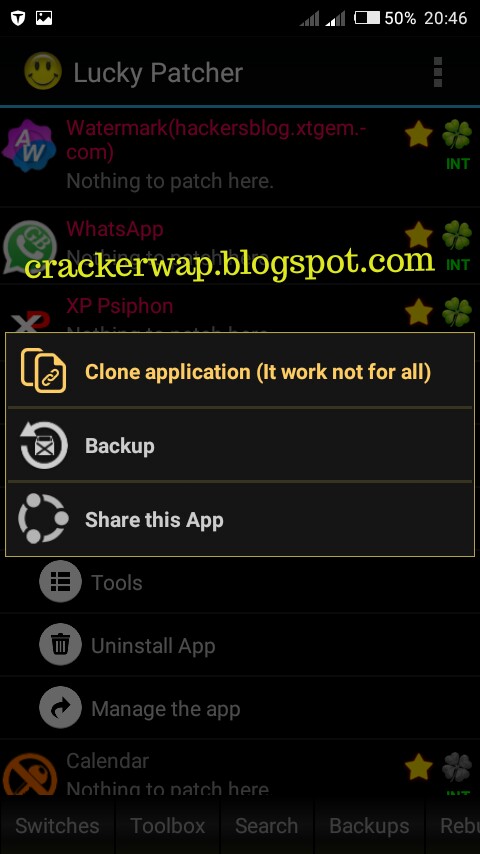
6.Tap Backup.
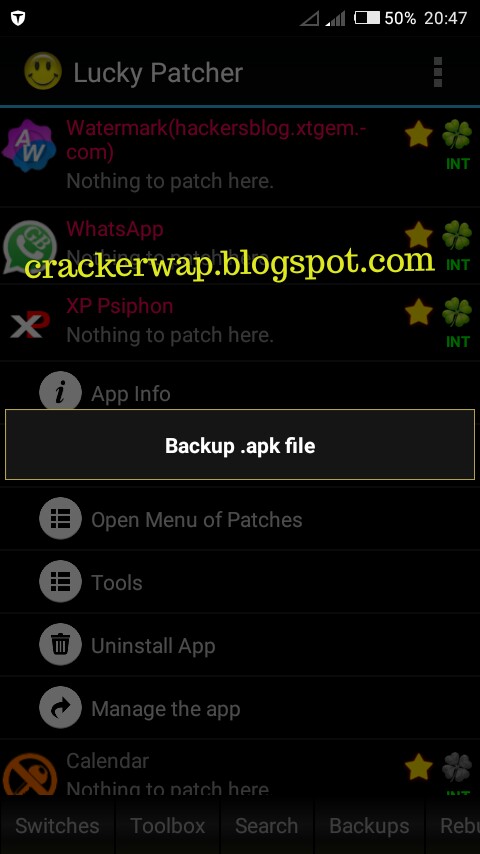
7.Tap Backup apk file
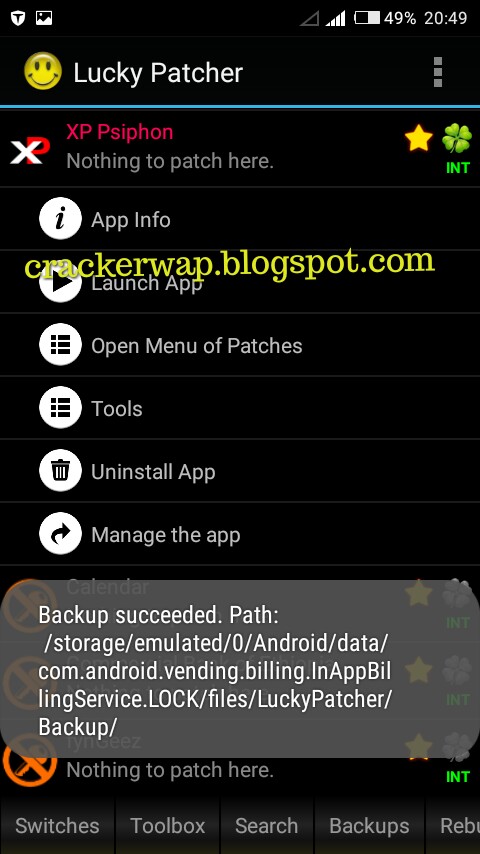
8.You apk data will be backed up successfully.
To locate the backed up apk,just tap Backups at the bottom of lucky patcher and you will see the backed up apk.

Tap the app to install it.
To delete the app,just tap delete and tap yes and the app will be deleted.

- That's all

1 comments:
Click here for commentsGood explore can also be used
ConversionConversion EmoticonEmoticon